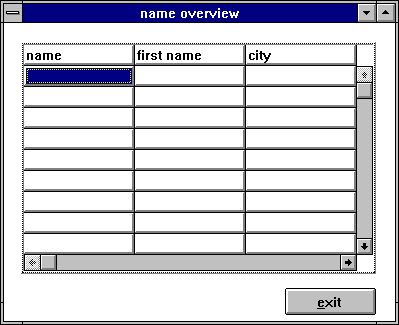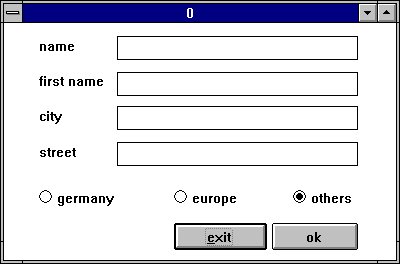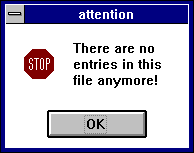2.1 Dialog Definitions
A dialog system is to be created which first offers the user a table-like overview of names and addresses; now you may modify the overview in a sub-window. This overview consists of the first rows in a file. Since this file may contain a lot of rows, only parts of the rows will always be loaded and displayed. To realize such an overview, first a function is required to initialize the table, and second a reloading function is needed which will load new data in the table element when required.
A double-click on the table element is to open a modal detail window in which the data can be changed. According to the action, functions will be called which transfer this data via records as parameters to C functions for further processing.
2.1.1 Overview Window
The window is as follows:
In the dialog script this window is defined as follows:
window WnUebersicht
{
.visible false;
.active false;
.title "name overview ";
.xleft 0;
.width 50;
.ytop -2;
.height 16;
.iconic false;
.iconifyable true;
child tablefield T1
{
.visible true;
.xauto 0;
.xleft 1;
.xright 1;
.yauto 0;
.ytop 0;
.ybottom 1;
.posraster true;
.sizeraster true;
.fieldshadow false;
.contentfunc CONTENT;
.selection[sel_row] true;
.selection[sel_header] false;
.selection[sel_single] false;
.colcount 3;
.rowcount 30;
.rowheadshadow true;
.rowheader 1;
.colfirst 1;
.rowfirst 2;
.colwidth[0] 12;
.rowheight[0] 1;
.rowlinewidth[1] 3;
.content[1,1] "name ";
.content[1,2] "first name ";
.content[1,3] "city ";
.xraster 10;
.yraster 16;
}
child pushbutton PENDE
{
.xleft 36;
.width 11;
.yauto -1;
.text "&exit ";
}
}
2.1.2 Detail Window
The complete data belonging to a name is represented in a subwindow which has been defined as a dialogbox in which the user can modify the data.
The window in which data can be modified is as follows:
The definition for the window in the script is the following:
window WnName
{
.visible false;
.active false;
.title "0";
.xleft 110;
.width 50;
.ytop 80;
.height 13;
.dialogbox true;
.iconifyable true;
integer AktivesLand := 0;
child Eintrag Lname
{
.ytop 0;
.S.text "n ame";
.E.active false;
.E.content "";
}
child Eintrag Lfirstname
{
.ytop 2;
.S.text "first name";
.E.content "";
}
child Eintrag Lcity
{
.ytop 4;
.S.text "city ";
.E.content "";
}
child Eintrag Lstreet
{
.ytop 6;
.S.text "street ";
.E.content "";
}
child pushbutton PbAbbrechen
{
.xleft 22;
.width 11;
.ytop 10;
.text "&exit ";
}
child pushbutton PbOk
{
.xauto -1;
.width 12;
.xright 1;
.ytop 10;
.text "OK";
}
child radiobutton GERMANY
{
.active true;
.text "Germany ";
.xleft 3;
.ytop 8;
.posraster true;
.sizeraster true;
.userdata 1;
.LandesCode := 1;
}
child radiobutton EUROPE
{
.active false;
.text "europe ";
.xleft 19;
.ytop 8;
.posraster true;
.sizeraster true;
.userdata 2;
.LandesCode := 2;
}
child radiobutton OTHER
{
.active false;
.text "others ";
.xleft 33;
.ytop 8;
.posraster true;
.sizeraster true;
.userdata 3;
.LandesCode := 3;
}
}
For an easier definition of this window a model has been introduced which consists of a groupbox with a statictext and an edittext as children. Instances of this model serve as children of the detail window. The corresponding definition in the dialog script is as follows:
model groupbox Eintrag
{
.xleft 2;
.width 45;
.height 2;
.borderwidth 0;
child statictext S
{
.sensitive false;
.xleft 0;
.ytop 0;
}
child edittext E
{
.xleft 12;
.width 30;
.ytop 0;
}
}
2.1.3 Messagebox
A messagebox will inform you once all entries have been read from the file.
messagebox Mb
{
.text "There are no\nentries in this\nfile anymore! ";
.title "attention ";
.icon icon_error;
.button[1] button_ok;
.button[2] nobutton;
.button[3] nobutton;
}