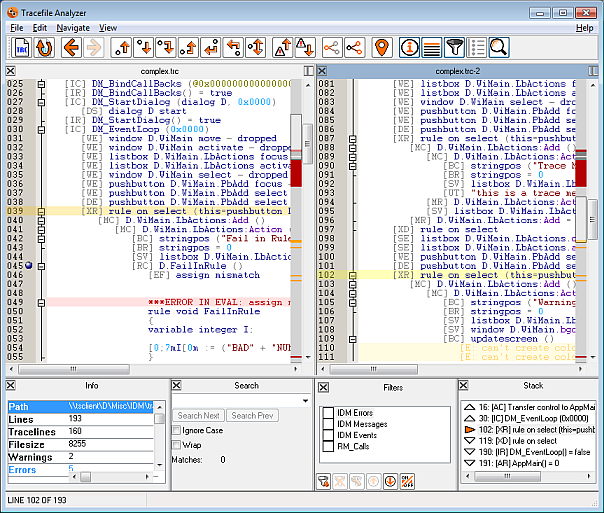3.2 Duplicate View
To view different parts of the same trace file simultaneously, an already opened trace file may be instantiated into another view. The Duplicate View icon on the right side in the title bar of the open view can be used to duplicate a trace file in a new view up to 4 times. Duplicating is much more efficient than loading the same trace file into another view by reopening the file via . The duplicated views are then additionally labeled in the title bar with consecutive numbers [file name-<no.>].
The duplicated views act independently of each other, i.e. although the same data is displayed, different filters can be activated or different regions of the tree structure can be shown or hidden in each view. Likewise, scrolling a duplicate view is not related to the original view, which allows to view regions of a trace file, which are far apart in chronological sequence, at the same time.
Markers, on the other hand, are set for all views and will be updated in another duplicate view at the latest when this duplicate view is activated.
The contents of the tools Info, Search, Filters, Markers and Stack here always refer to the currently active view again.