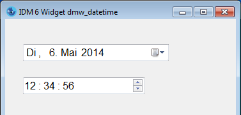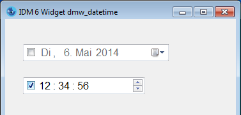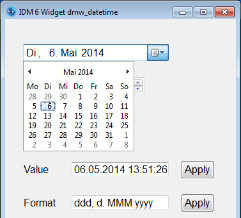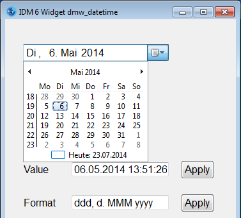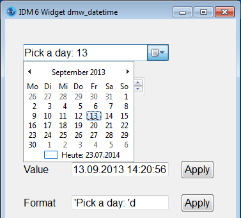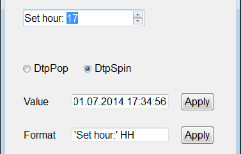7 datetime
The datetime object (class name dmw_datetime) provides a simple and intuitive way to enter dates and times. It can display date or time values or both in different formats. Besides keyboard input, the user can change the values, for example by selecting a date from a calendarindefinite
using a checkbox
“Figure 13-5” shows a datetime object with the calendar unfolded. The appearance of the calendar can be adjusted by several attributes. For example, in the right part of “Figure 13-5”, the numbers of the calendar weeks and the current date are displayed in the calendar.
The presentation of the date and time values can be controlled using a format string. You can use predefined system formats or define own display formats using the corresponding formatting characters. In both cases, the language and region settings of the system are taken into account (for example, for the month names). “Figure 13-6” shows datetime objects with formats that contain extra, non-editable text in addition to parts of the date or time.
Availability
- Microsoft Windows only.
- Can only be used with the USW option of the ISA Dialog Manager.
- The idmwidgets.dll must be in the USW class path (default: <IDM installation directory>\uswclasses).
7.1 Definition
{ export | reexport } { model } dmw_datetime { <Identifier> }
{
<standard attributes>
<geometry attributes>
<hierarchy attributes>
<layout attributes>
<text attributes>
<object-specific attributes>
}
|
Events |
|||
|
Children |
None |
||
|
Parent |
groupbox |
layoutbox |
notepage |
|
splitbox |
toolbar |
window |
|
|
Menu |
Pop-up Menu |
||
7.2 Description of Events
7.2.1 deselect
The deselect event occurs when the datetime has lost the focus. This is an indication that the user has completed entering or selecting the date or time. However, it should be noted that this event is not only triggered by direct user actions, but may also occur as a side effect of other actions:
- The user sets the focus with the mouse or keyboard to another object.
- The user activates another application or another application pushes itself into the foreground and captures the focus.
Note
Opening a menu or pop-up does not necessarily move the focus. Therefore, it cannot be predicted whether a deselect event will occur for these actions. For example, a deselect event may not be triggered until the select event rule of a menuitem is executed, if it is triggered at all.
7.2.2 select
The select event will occur each time the content of the .value attribute changes. The event can be triggered by various actions of the user:
- The user edits the value in the input field of the datetime.
- The user navigates in the calendar to reach a specific date.
- The user selects a value with mouse or keyboard.
- The user scrolls the spinbox of the datetime.
This means that multiple select events will typically occur before the user has entered, set or selected the final value. Therefore, the event rule for the select event should not perform any extensive actions.
The .real_modified attribute can be used to check whether the value of the datetime has actually changed due to the user actions, compared to the value of the datetime when it received the focus.
The select event may also occur if .minvalue or .maxvalue are violated. This depends on the system object, but here too a content change of .value must be present.
7.3 Inherited Attributes
|
Attribut |
Data Type |
Notes |
|---|---|---|
|
.accelerator |
object |
|
|
.bgc |
object |
is ignored |
|
.borderraster |
boolean |
|
|
.control |
object |
|
|
.count[attribute] |
anyvalue |
|
|
.cursor |
object |
|
|
.cut_pending |
boolean |
|
|
.cut_pending_changed |
boolean |
|
|
.dialog |
object |
|
|
.document[integer] |
object |
|
|
.export |
boolean |
|
|
.fgc |
object |
is ignored |
|
.firstrecord |
object |
|
|
.focus |
boolean |
|
|
.focus_on_click |
boolean |
|
|
.font |
object |
|
|
.function |
object |
|
|
.function[integer] |
object |
|
|
.groupbox |
object |
|
|
.height |
integer |
|
|
.help |
string |
|
|
.index |
index |
|
|
.label |
string |
|
|
.lastrecord |
object |
|
|
.mapped |
boolean |
|
|
.menu[integer] |
object |
|
|
.model |
object |
|
|
.module |
object |
|
|
.navigable |
boolean |
|
|
.notepage |
object |
|
|
.parent |
object |
|
|
.posraster |
boolean |
|
|
.real_height |
integer |
|
|
.real_path[string] |
string |
|
|
.real_sensitive |
boolean |
|
|
.real_visible |
boolean |
|
|
.real_width |
integer |
|
|
.record[integer] |
object |
|
|
.recordcount |
object |
|
|
.reexport |
object |
|
|
.scope |
object |
|
|
.sensitive |
boolean |
|
|
.sizeraster |
boolean |
|
|
.source |
object |
|
|
.statushelp |
string |
|
|
.target |
object |
|
|
.toolbar |
object |
|
|
.toolhelp |
object |
|
|
.transformer[integer] |
object |
|
|
.type[anyvalue] |
datatype |
|
|
.userdata |
anyvalue |
|
|
.visible |
boolean |
|
|
.width |
integer |
|
|
.window |
object |
|
|
.xauto |
integer |
|
|
.xleft |
integer |
|
|
.xright |
integer |
|
|
.yauto |
integer |
|
|
.ybottom |
integer |
|
|
.ytop |
integer |
|
7.4 Specific Attributes
|
Attribute |
Short Description |
Data Type |
Default |
Access |
C |
I |
|
|---|---|---|---|---|---|---|---|
|
get |
set |
||||||
|
acceptance of indefinite values |
boolean |
false |
x |
x |
x |
x |
|
|
position of the calendar |
integer
|
1 |
x |
x |
x |
x |
|
|
display format |
string |
"" |
x |
x |
x |
x |
|
|
maximum value |
string |
"" |
x |
x |
x |
x |
|
|
minimum value |
string |
"" |
x |
x |
x |
x |
|
|
indicates actual change of .value |
boolean |
|
x |
– |
– |
– |
|
|
display of short weekday names |
boolean |
false |
x |
x |
x |
x |
|
|
value input through a fold-out calendar or a spinbox |
class
|
poptext |
x |
x |
x |
x |
|
|
display of current date |
boolean |
true |
x |
x |
x |
x |
|
|
highlighting of current date |
boolean |
true |
x |
x |
x |
x |
|
|
display days of previous and next month |
boolean |
true |
x |
x |
x |
x |
|
|
date and/or time value |
string |
"" |
x |
x |
x |
x |
|
|
display of calendar week |
boolean |
false |
x |
x |
x |
x |
|
|
C |
changed event on modification |
I |
Attribute is inherited |
||||