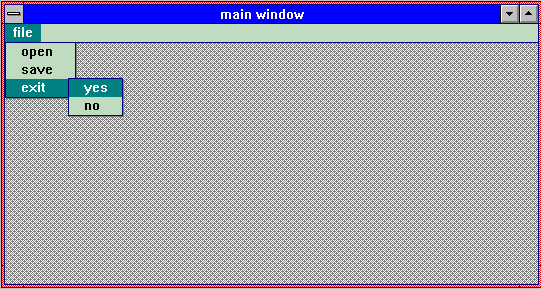21 menuitem
An unspecified number of menuitems can be defined in a menubox. The keyword for the definition of a menuitem is menuitem followed by an identifier. Object attribute specifications are in braces after that. A menuitem can be defined only as child of a menubox or of a window.
Definition
{ export | reexport } { model } menuitem { <Identifier> }
{
<standard attributes>
<hierarchy attributes>
<layout attributes>
<object-specific attributes>
}
Events
Children
Parent
Menu
none
21.1 Attributes
|
Attribute |
RLD |
PID |
Properties |
Short Description |
|---|---|---|---|---|
|
identifier |
accel |
S,G/D/C |
accelerator of object |
|
|
boolean |
boolean |
S,G/D/C |
active state of object |
|
|
identifier |
color |
S,G/D/C |
background color |
|
|
class |
class |
-,G/-/- |
class/id of object |
|
|
object |
control |
-,G/-/- |
control currently belonging to object |
|
|
identifier |
instance |
-,G/-/- |
dialog to which the object belongs |
|
|
boolean |
boolean |
-,G/-/- |
returns if the object class is an USW class |
|
|
class |
class |
-,G/-/- |
returns the I-th registered USW class |
|
|
object |
document |
S,G/-/- |
accesses the I-th XML Document |
|
|
identifier |
color |
S,G/D/C |
foreground color |
|
|
object |
record |
S,G/-/C |
accesses the first record of an object |
|
|
identifier |
font |
S,G/D/C |
object font |
|
|
identifier |
func |
S,G/D/C |
function belonging to object |
|
|
identifier |
instance |
-,G/-/- |
object groupbox |
|
|
string identifier |
string text |
S,G/D/C |
help text of object |
|
|
integer index |
integer index |
-,G/-/- |
current index of object in the child list of its parent |
|
|
string |
string |
S,G/D/C |
name/identifier of object |
|
|
object |
record |
S,G/-/C |
accesses the last record of an object |
|
|
object |
object |
-,G/-/- |
layoutbox of object |
|
|
boolean |
boolean |
S,G/D/- |
defers the display of a visibly created object |
|
|
attribute |
attribute |
-,G/-,- |
user-defined attribute [I] of object |
|
|
integer |
integer |
-,G/-,- |
number of user-defined attributes |
|
|
identifier |
instance |
S,G/D/C |
model belonging to object |
|
|
object |
object |
-,G/-/- |
notepage of object |
|
|
boolean |
boolean |
S,G/D/- |
special options of object |
|
|
integer |
integer |
S,G/D/- |
defines the order relative to other menuitems in a menubox |
|
|
identifier |
instance |
S,G/-/- |
parent of object |
|
|
boolean |
boolean |
-,G/-/- |
real selectivity of object |
|
|
boolean |
boolean |
-,G/-/- |
real visibility of object |
|
|
object |
record |
S,G/-/C |
accesses the I-th record of an object |
|
|
integer |
integer |
-,G/-/- |
queries the number of child records |
|
|
integer |
scope |
-,G/-/- |
queries the object type (Default, Model or instance) |
|
|
boolean |
boolean |
S,G/D/C |
selectivity of object |
|
|
string object |
string text |
S,G/-/C |
text to be displayed in statusbar |
|
|
integer |
integer |
S,G/D/- |
kind of display/of behavior |
|
|
string identifier |
string text |
S,G/D/C |
static text of object |
|
|
anyvalue |
anyvalue |
S,G/D/C |
object userdata (any DM datatype) |
|
|
boolean |
boolean |
S,G/D/C |
visibility of object |
|
|
identifier |
instance |
-,G/-/- |
window to which object belongs |
21.2 Specific Attributes
The attribute .style defines whether a pushbutton, radiobutton or checkbox menu is to be used.
21.3 Example
two-step menu:
window main_window
{
:
child menubox File
{
.title "file";
.sensitive true;
.visible true;
child menuitem Mi_Open
{
.text "open";
.sensitive true;
.visible true;
}
child menuitem Mi_Save
{
.text "save";
.sensitive true;
.visible true;
}
child menubox Mi_Exit
{
.title "exit";
.sensitive true;
.visible true;
child menuitem SSS_Yes
{
.text "yes";
.sensitive true;
.visible true;
}
child menuitem SSS_No
{
.text "no";
.sensitive true;
.visible true;
}
} /*End menu Cancel*/
} /*End menubox File*/
} /*End window main_window*/
The above example generates the following menu: