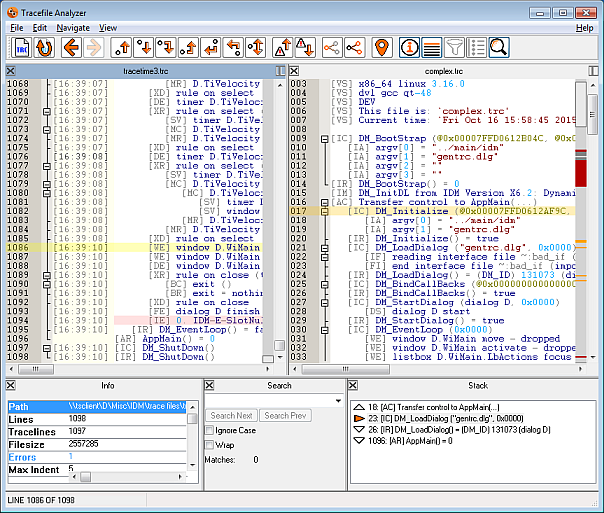3.1 Simultaneous Display of Multiple Trace Files
Further trace files can be opened via the menu or the TRC button of the toolbar. A new view is created and displayed for each opened file. This way it is also possible to open the same file several times. But to keep the overview it is preferable to duplicate the file view in this case (see chapter 3.2 ).
The open views are not connected and can be operated independently of each other. The tools Info, Search, Filters, Markers and Stack – if shown – always belong to the context of the currently active or focused view.