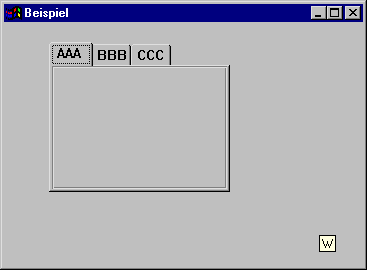25 notebook
notebook symbolizes a real notebook consisting of different pages, the notepages. It is divided up into different sections which are marked by tabs
.
This object can be used to make certain basic settings for parameters. Moreover, data can be displayed which can be divided into logical groups.
Definition
{ export | reexport } { model } notebook { <Identifier> }
{
<standard attributes>
<plain attributes>
<geometry attributes>
<hierarchy attributes>
<layout attributes>
<object-specific attributes>
}
Events
Children
Parent
Menu
25.1 Attributes
|
Attribute |
RLD |
PID |
Properties |
Short Description |
|---|---|---|---|---|
|
string object |
string text |
S.G/D/C |
overwrites the Automation Identifier for Microsoft UI Automation |
|
|
object string |
text string |
S.G/D/C |
overwrites the Automation Name for Microsoft UI Automation |
|
|
object |
instance |
-,G/-/- |
relevant notepage on top |
|
|
integer (-1, 0, 1) |
integer |
S,G/D/C |
justification of status text of notepage |
|
|
enum |
enum |
S,G/D/C |
corner in which visible borders meet |
|
|
identifier |
color |
S,G/D/C |
background color of notebook |
|
|
enum |
enum |
S,G/D/C |
kind of notebook binding, e.g. spiral binding |
|
|
identifier |
color |
S,G/D/C |
border color of notebook |
|
|
object |
object |
S,G/-/C |
accesses the I-th child object |
|
|
integer |
integer |
-,G/-/- |
queries the number of child objects |
|
|
class |
class |
-,G/-/- |
class of object |
|
|
identifier |
instance |
-,G/-/- |
control the object currently belongs to |
|
|
identifier |
cursor |
S,G/D/C |
cursor belonging to object |
|
|
boolean |
boolean |
S,G/-/- |
cut operation not yet carried out |
|
|
boolean |
boolean |
-,G/-/- |
changing state during cut operation |
|
|
identifier |
instance |
-,G/-/- |
dialog of object |
|
|
integer |
integer |
S,G/D/C |
direction in which the notebook is bound |
|
|
object |
document |
S,G/-/- |
accesses the I-th XML Document |
|
|
boolean |
boolean |
-,G/-/- |
returns if the object class is an USW class |
|
|
class |
class |
-,G/-/- |
returns the I-th registered USW class |
|
|
identifier |
color |
S,G/D/C |
text color of status line and tabs |
|
|
object |
object |
S,G/-/C |
accesses the first child object |
|
|
object |
record |
S,G/-/C |
accesses the first record of an object |
|
|
boolean |
boolean |
S,G/-/C |
input focus on object |
|
|
identifier |
font |
S,G/D/C |
object font |
|
|
identifier |
func |
S,G/D/C |
function belonging to object |
|
|
identifier |
instance |
-,G/-/- |
object groupbox |
|
|
integer |
integer |
S,G/D/C |
object height |
|
|
string identifier |
string text |
S,G/D/C |
help text of object |
|
|
integer index |
integer index |
-,G/-/- |
current index of object in the child list of its parent |
|
|
string |
string |
S,G/D/C |
name/identifier of object |
|
|
object |
object |
S,G/-/C |
accesses the last child object |
|
|
object |
record |
S,G/-/C |
accesses the last record of an object |
|
|
object |
object |
-,G/-/- |
layoutbox of object |
|
|
integer |
integer |
S,G/D/C |
height of all majortabs (main index) |
|
|
integer |
integer |
S,G/D/C |
width of all majortabs (main index) |
|
|
boolean |
boolean |
S,G/D/- |
defers the display of a visibly created object |
|
|
attribute |
attribute |
-,G/-/- |
user-defined attribute [I] of object |
|
|
integer |
integer |
-,G/-/- |
number of user-defined attributes |
|
|
identifier |
instance |
S,G/D/C |
object menu |
|
|
integer |
integer |
S,G/D/C |
height of all minortabs (side index) |
|
|
integer |
integer |
S,G/D/C |
width of all minortabs (side index) |
|
|
identifier |
instance |
S,G/D/C |
model belonging to object |
|
|
boolean |
boolean |
S,G/-/C |
multiline edittext | |
|
object |
object |
-,G/-/- |
notepage which object currently belongs to |
|
|
boolean |
boolean |
S,G/D/- |
special options of object |
|
|
identifier |
instance |
S,G/-/- |
parent of object |
|
|
.picheight
|
integer |
integer |
S,G/D/- |
height of the pictures displayed in the tabs for the notepages |
|
.picwidth
|
integer |
integer |
S,G/D/- |
width of the pictures displayed in the tabs for the notepages |
|
boolean |
boolean |
S,G/D/C |
positions refer to grid |
|
|
integer |
integer |
-,G/-/- |
real height of object |
|
|
boolean |
boolean |
-,G/-/- |
real selectivity of object |
|
|
boolean |
boolean |
-,G/-/- |
real visibility of object |
|
|
integer |
integer |
-,G/-/- |
real width of object |
|
|
object |
record |
S,G/-/C |
accesses the I-th record of an object |
|
|
integer |
integer |
-,G/-/- |
queries the number of child records |
|
|
integer |
scope |
-,G/-/- |
queries the object type (Default, Model or instance) |
|
|
boolean |
boolean |
S,G/D/C |
selectivity of object |
|
|
boolean |
boolean |
S,G/D/C |
size refers to grid of parent object |
|
|
string object |
string text |
S,G/-/C |
text to be displayed in statusbar |
|
|
integer |
integer |
S,G/D/C |
justification of text in tabs |
|
|
enum |
enum |
S,G/D/C |
shape of major- and minortabs |
|
|
object |
tile |
S,G/D/C |
tile resource used as background image |
|
|
enum |
enum |
S,G/D/C |
controls how the background image set in .tile is arranged |
|
|
object |
object |
-,G/-/- |
toolbar of object |
|
| .toolhelp |
string object |
string text |
S,G/D/C |
gives a short explanation of object at the cursor |
|
anyvalue |
anyvalue |
S,G/D/C |
object userdata (any DM datatype) |
|
|
boolean |
boolean |
S,G/D/C |
visibility of object |
|
|
integer may be 0 |
integer |
S,G/D/C |
actual width of object |
|
|
identifier |
instance |
-,G/-/- |
window to which object belongs |
|
|
integer (-1, 0, 1) |
integer |
S,G/D/C |
left position of notebook; the furthest point will be positioned |
|
|
integer |
integer |
S,G/D/C |
right position of notebook; the furthest point will be positioned |
|
|
integer |
integer |
S,G/D/C |
x-coordinate, distance from right |
|
|
integer (-1, 0, 1) |
integer |
S,G/D/C |
definition type of y-coordinates |
|
|
integer |
integer |
S,G/D/C |
bottom position of notebook; the furthest point will be positioned |
|
|
integer |
integer |
S,G/D/C |
top position of notebook; the furthest point will be positioned |
25.2 Specific Attributes
Standard Attributes
Please note that the mouse pointer set with the .cursor is independent of the window system and that it cannot always be set where you want. We therefore recommend to set the mouse pointer for each notepage individually.
Geometry Attributes
.height defines the height of the entire notebook object including all its elements. If the height is set to low, a minimal value depending on the window system will be used instead. The height must not be 0, since the required height cannot be calculated.
.menu: The availability of a popup menu exclusively for the notebook depends on the window system. This is why - if a pop-up menu is required for the notebook - only two variants should be chosen:
- a pop-up menu is set for each notepage, but none for the notebook.
- a pop-up menu is set for the notebook, but none for the notepages.
If .posraster = true, the notebook will be shifted by a half grid unit (border object!).
If .sizeraster = true, a grid unit will be deducted from the notebook height and width (border object!).
Layout Attributes
The attribute .bgc defines the background color of the notebook.
The attribute .bordercolor (default: 0) defines the border color of the notebook.
Object-specific Attributes
.activeobject defines the active, relevant notepage on top.
.alignment defines the alignment of a status text which every notepage can have (default = 1).
.backpage defines the corner in which the visible page borders meet. "backpage" describes the realization of invisible notepages. The borders of the invisible notepage are displayed in a corner.
.binding defines the way a notebook is to be bound.
.direction specifies the direction which the notebook is oriented to (default = 1, vertically).
.majortabheight defines the height of all majortabs. "majortab" stands for the labeling of a notepage in the main index.
.majortabwidth defines the width of all majortabs.
.minortabheight defines the height of all minortabs. "minortab" stands for the labeling of a notepage in the side index.
.minortabwidth defines the width of all minortabs (side index).
.tabalignment defines how the text is justified in the tabs of the notebook.
.tapshape defines the shape of major- and minortabs.
.width defines the width of the entire notebook object including all its elements. If the width is specified too small, a minimal value independent of the window system is chosen instead. The width must not be 0 because in that case the necessary width cannot be calculated.
25.2.1 backpage
In the following table the effects of the attributes .backpage and .direction on the positioning of major tabs and minor tabs as well as on the binding are shown:
|
.backpage |
.direction |
Major Tab |
Minor Tab |
Binding |
|---|---|---|---|---|
|
1 |
right |
bottom |
left |
|
|
bp_bottomright |
2 |
bottom |
right |
top |
|
1 |
left |
bottom |
right |
|
|
bp_bottomleft |
2 |
bottom |
left |
top |
|
1 |
right |
top |
left |
|
|
bp_topright |
2 |
top |
right |
bottom |
|
1 |
left |
top |
right |
|
|
bp_topleft |
2 |
top |
left |
bottom |
25.3 Keyboard Control
Within the notebook, the keyboard control only affects the child objects of the top notepage, and not - as is usual - all child objects.
A notepage change has to be made by system-dependent keyboard methods.
Whether the notebook is in the focus order also depends on the system.
25.4 Example
dialog D
window W
{
.active false;
.width 359;
.height 243;
.title "Beispiel";
child notebook N
{
.xleft 45;
.width 181;
.ytop 19;
.height 150;
child notepage Np1
{
.active true;
.title "AAA";
}
child notepage Np2
{
.title "BBB";
}
child notepage Np3
{
.title "CCC";
}
}
}