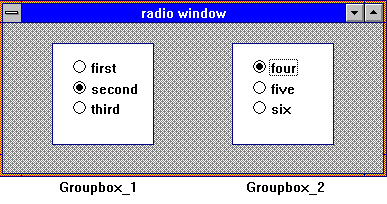13 groupbox
The groupbox is an auxiliary object which defines a subordinate logical structure in the object hierarchy. All objects defined in a groupbox are on the same logical level. The groupbox has to be used if several groups of radiobuttons are to be realized in one window. Moreover the groupbox can always be used if objects of any kind are to be grouped.
Definition
{ export | reexport } { model } groupbox { <Identifier> }
{
<standard attributes>
<plain attributes>
<geometry attributes>
<grid attributes>
<hierarchy attributes>
<layout attributes>
<>
<object-specific attributes>
}
Events
Children
Parent
Menu
13.1 Attributes
|
Attribute |
RLD |
PID |
Properties |
Short Description |
|---|---|---|---|---|
|
string object |
string text |
S.G/D/C |
overwrites the Automation Identifier for Microsoft UI Automation |
|
|
object string |
text string |
S.G/D/C |
overwrites the Automation Name for Microsoft UI Automation |
|
|
identifier |
accel |
S,G/D/C |
accelerator of object |
|
|
identifier |
color |
S,G/D/C |
background color |
|
|
identifier |
color |
S,G/D/C |
border color |
|
|
boolean |
boolean |
S,G/D/- |
controls computation of geometry with active grid |
|
|
enum |
enum |
S,G/D/C |
defines the style, i.e. representation and characteristics of the borders (since IDM version A.06.01.a) |
|
|
integer |
integer |
S,G/D/C |
border width |
|
|
object |
object |
S,G/-/C |
accesses the I-th child object |
|
|
integer |
integer |
-,G/-/- |
queries the number of child objects |
|
|
class |
class |
-,G/-/- |
class/id of object |
|
|
identifier |
instance |
-,G/-/- |
control currently belonging to object |
|
|
identifier |
cursor |
S,G/D/C |
cursor belonging to object |
|
|
boolean |
boolean |
S,G/-/- |
cut operation not yet carried out |
|
|
boolean |
boolean |
-,G/-/- |
changing state during cut operation |
|
|
identifier |
instance |
-,G/-/- |
dialog to which the object belongs |
|
|
object |
document |
S,G/-/- |
accesses the I-th XML Document |
|
|
boolean |
boolean |
-,G/-/- |
returns if the object class is an USW class |
|
|
class |
class |
-,G/-/- |
returns the I-th registered USW class |
|
|
identifier |
color |
S,G/D/C |
foreground color |
|
|
object |
object |
S,G/-/C |
accesses the first child object |
|
|
object |
record |
S,G/-/C |
accesses the first record of an object |
|
|
boolean |
boolean |
S,G/-/C |
input focus on object |
|
|
identifier |
font |
S,G/D/C |
object font |
|
|
boolean |
boolean |
S,G/-/- | defines if a mouse click into an object’s client area activates the object | |
|
identifier |
func |
S,G/D/C |
function belonging to object |
|
|
identifier |
instance |
-,G/-/- |
object groupbox |
|
|
integer |
integer |
S,G/D/C |
object height |
|
|
string identifier |
string text |
S,G/D/C |
help text of object |
|
| .hsb_arrows |
boolean |
boolean |
S,G/-/- |
defines whether horizontal scrollbar has arrows at its end |
|
integer |
integer |
S,G/D/C |
horizontal scroll value for scrolling line by line |
|
|
boolean |
boolean |
S,G/D/C |
horizontal scrollbar is only displayed if necessary |
|
|
integer |
integer |
S,G/D/C |
horizontal scroll value for scrolling page by page |
|
|
boolean |
boolean |
S,G/D/C |
visibility of horizontal scrollbar |
|
|
integer index |
integer index |
-,G/-/- |
current index of object in the child list of its parent |
|
|
string |
string |
S,G/D/C |
name/identifier of object |
|
|
object |
object |
S,G/-/C |
accesses the last child object |
|
|
object |
record |
S,G/-/C |
accesses the last record of an object |
|
|
object |
object |
-,G/-/- |
layoutbox of object |
|
|
boolean |
boolean |
S,G/D/- |
defers the display of a visibly created object |
|
|
attribute |
attribute |
-,G/-,- |
user-defined attribute [I] of object |
|
|
integer |
integer |
-,G/-,- |
number of user-defined attributes |
|
|
identifier |
instance |
S,G/D/C |
object menu |
|
|
identifier |
instance |
S,G/D/C |
model belonging to object |
|
|
object |
object |
-,G/-/- |
notepage which object currently belongs to |
|
|
boolean |
boolean |
S,G/D/- |
special options of object |
|
|
identifier |
instance |
S,G/-/- |
parent of object |
|
|
boolean |
boolean |
S,G/D/C |
positions refer to grid |
|
|
integer |
integer |
-,G/-/- |
real height of object |
|
|
boolean |
boolean |
-,G/-/- |
real selectivity of object |
|
|
boolean |
boolean |
-,G/-/- |
real visibility of object |
|
|
integer |
integer |
-,G/-/- |
real width of object |
|
|
integer |
integer |
-,G/-/- |
real distance from left (in pixel) |
|
|
integer |
integer |
-,G/-/- |
width of the grid internally used |
|
|
integer |
integer |
-,G/-/- |
real distance from top (in pixel) |
|
|
integer |
integer |
-,G/-/- |
height of the grid internally used |
|
|
object |
record |
S,G/-/C |
accesses the I-th record of an object |
|
|
integer |
integer |
-,G/-/- |
queries the number of child records |
|
|
identifier |
font |
S,G/D/C |
reference font of object |
|
|
integer |
scope |
-,G/-/- |
queries the object type (Default, Model or instance) |
|
|
boolean |
boolean |
S,G/D/C |
selectivity of object |
|
|
boolean |
boolean |
S,G/D/C |
size refers to grid of parent object |
|
|
string object |
string text |
S,G/-/C |
text to be displayed in statusbar |
|
|
object |
tile |
S,G/D/C |
tile resource used as background image |
|
|
enum |
enum |
S,G/D/C |
controls how the background image set in .tile is arranged |
|
|
object |
object |
-,G/-/- |
toolbar of object |
|
| .toolhelp |
string object |
string text |
S,G/D/C |
gives a short explanation of object at the cursor |
|
anyvalue |
anyvalue |
S,G/D/C |
object userdata (any DM datatype) |
|
|
integer |
integer |
S,G/D/C |
internal (virtual) height |
|
|
boolean |
boolean |
S,G/D/C |
visibility of object |
|
| .vsb_arrows |
boolean |
boolean |
S,G/-/- | defines whether vertical scrollbar has arrows at its end |
|
integer |
integer |
S,G/D/C |
vertical scroll value for scrolling line by line |
|
|
boolean |
boolean |
S,G/D/C |
vertical scrollbar will be displayed, if necessary |
|
|
integer |
integer |
S,G/D/C |
vertical scroll value for scrolling page by page |
|
|
boolean |
boolean |
S,G/D/C |
visibility of vertical scrollbar |
|
|
integer |
integer |
S,G/D/C |
internal (virtual) width of object |
|
|
integer |
integer |
S,G/D/C |
actual width of object |
|
|
identifier |
instance |
-,G/-/- |
window to which object belongs |
|
|
integer (-1, 0, 1) |
integer |
S,G/D/C |
definition type of x-coordinates |
|
|
integer |
integer |
S,G/D/C |
x-coordinate, distance from left |
|
|
integer |
integer |
S,G/D/C |
shift of the origin along the x-axis in objects with scrollbars |
|
|
integer |
integer |
S,G/D/C |
units in x-direction |
|
|
integer |
integer |
S,G/D/C |
x-coordinate, distance from right |
|
|
integer (-1, 0, 1) |
integer |
S,G/D/C |
definition type of y-coordinates |
|
|
integer |
integer |
S,G/D/C |
y-coordinate, distance from bottom |
|
|
integer |
integer |
S,G/D/C |
shift of the origin along the y-axis in objects with scrollbars |
|
|
integer |
integer |
S,G/D/C |
units in y-direction |
|
|
integer |
integer |
S,G/D/C |
y-coordinate, distance from top |
13.2 Specific Attributes
Standard Attributes
The attribute .font defines the font to be used by objects contained in the groupbox.
Geometry Attributes
The attributes .vwidth and .vheight define the internal object size.
The attributes .xorigin and .yorigin define the origin shift. If these values are set to 0, the origin will be located in the top left corner of the groupbox. If the values are not 0, they specify the positions of the scrollbar sliders.
The grid attributes .xraster, .yraster and .reffont define the unit which is used for the size and position of the objects in the groupbox.
Layout Attributes
.bordercolor defines the color of the groupbox border.
Scrollbar Attributes
The scrollbar attributes .hsb_... and .vsb_... define whether the groupbox is to be provided with scrollbars.
The groupbox can have the following scrollbar attributes:
- .hsb_linemotion
- .hsb_optional
- .hsb_pagemotion
- .hsb_visible
- .vsb_linemotion
- .vsb_optional
- .vsb_pagemotion
- .vsb_visible
Operation mode of scrollbars in windows and groupboxes:
The visibility of scrollbars is influenced by the attributes
- .hsb/vsb_optional
- .hsb/vsb_visible
and
- .width/height
- .vwidth/vheight
The following rules are valid:
- A groupbox and a window can have horizontal scrollbars only if the virtual size .vwidth is set.
- A groupbox and a window can have vertical scrollbars only if the virtual size .vheight is set.
If no scrollbars are set, the virtual size will be ignored.
- The attributes .hsb/vsb_visible and .hsb/vsb_optional control whether the scrollbars are to be visible permanently or only if necessary.
- As mentioned above, scrollbars require the setting of the virtual size, i.e., if no virtual size is set, there will not be any scrollbars available:
If the scrollbars are visible,
-
and .hsb/vsb_optional = true
=> the scrollbar is visible only if necessary.
-
and .hsb/vsb_optional = false
=> the scrollbar is constantly visible.
Note
.hsb/vsb_optional is ignored by the Motif version, i.e. .hsb/vsb_optional implicitly will be always set to true.
To query or to change the scrollbar slider position, the attributes .xorigin and .yorigin have to be used. These attributes specify the shift of the object origin.
The attributes .pagemotion and .linemotion define the shift (in pixels) of object contents during the scrollbar action. Value 0 means that the system default value is to be used; for .pagemotion the scrolling is made page by page.
13.3 Example
The following example describes two groups of radiobuttons in one window.
window Radio_Window
{
.title "radio window";
...
child groupbox group_1
{
child radiobutton First
{ ...
}
child radiobutton Second
{ ...
}
child radiobutton Third
{ ...
}
}
child groupbox group_2
{
child radiobutton Four
{ ...
}
child radiobutton Five
{ ...
}
child radiobutton Six
{ ...
}
}
}