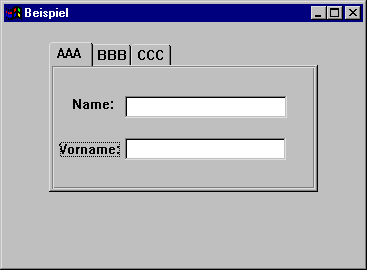26 notepage
The object notepage is a page of a notebook.
A notepage has to be defined in the same way as a child. The keyword is notepage and is followed optionally by a label name.
The notepage is always positioned in such a way that the entire page of the notebook except for the tab row will be covered.
A notepage has child objects (like groupbox).
Definition
{ export | reexport } { model } notepage { <Identifier> }
{
<standard attributes>
<hierarchy attributes>
<layout attributes>
<>
<object-specific attributes>
}
Events
Children
Parent
Menu
26.1 Attributes
|
Attribute |
RLD |
PID |
Properties |
Short Description |
|---|---|---|---|---|
|
string object |
string text |
S.G/D/C |
overwrites the Automation Identifier for Microsoft UI Automation |
|
|
object string |
text string |
S.G/D/C |
overwrites the Automation Name for Microsoft UI Automation |
|
|
identifier |
accel |
S,G/D/C |
accelerator of object, brings a certain notepage on the top |
|
|
boolean |
boolean |
S,G/D/C |
true for the top notepage |
|
|
identifier |
color |
S,G/D/C |
background color of object |
|
|
identifier |
color |
S,G/D/C |
border color of object |
|
|
integer |
integer |
S,G/D/C |
border width of object |
|
|
object |
object |
S,G/-/C |
accesses the I-th child object |
|
|
integer |
integer |
-,G/-/- |
queries the number of child objects |
|
|
class |
class |
-,G/-/- |
class of object |
|
|
identifier |
instance |
-,G/-/- |
control the object currently belongs to |
|
|
identifier |
cursor |
S,G/D/C |
cursor belonging to object |
|
|
boolean |
boolean |
S,G/-/- |
cut operation not yet carried out |
|
|
boolean |
boolean |
-,G/-/- |
changing state during cut operation |
|
|
object |
document |
S,G/-/- |
accesses the I-th XML Document |
|
|
identifier |
instance |
-,G/-/- |
dialog to which the object belongs |
|
|
boolean |
boolean |
-,G/-/- |
returns if the object class is an USW class |
|
|
class |
class |
-,G/-/- |
returns the I-th registered USW class |
|
|
identifier |
color |
S,G/D/C |
foreground color |
|
|
object |
object |
S,G/-/C |
accesses the first child object |
|
|
object |
record |
S,G/-/C |
accesses the first record of an object |
|
|
boolean |
boolean |
S,G/-/C |
input focus on object |
|
|
identifier |
font |
S,G/D/C |
object font |
|
|
identifier |
func |
S,G/D/C |
function belonging to object |
|
|
identifier |
instance |
-,G/-/- |
object groupbox |
|
|
string identifier |
string text |
S,G/D/C |
help text of object |
|
| .hsb_arrows |
boolean |
boolean |
S,G/-/- |
defines whether horizontal scrollbar has arrows at its end |
|
integer |
integer |
S,G/D/C |
horizontal scroll value for scrolling line by line |
|
|
boolean |
boolean |
S,G/D/C |
horizontal scrollbar is only displayed if necessary. |
|
|
integer |
integer |
S,G/D/C |
horizontal scroll value for scrolling page by page |
|
|
boolean |
boolean |
S,G/D/C |
visibility of horizontal scrollbar |
|
|
integer index |
integer index |
-,G/-/- |
current index of object in the child list of its parent | |
|
string |
string |
S,G/D/C |
name/identifier of object |
|
|
object |
object |
S,G/-/C |
accesses the last child object |
|
|
object |
record |
S,G/-/C |
accesses the last record of an object |
|
|
object |
object |
-,G/-/- |
layoutbox of object |
|
|
boolean |
boolean |
S,G/D/- |
defers the display of a visibly created object |
|
|
attribute |
attribute |
-,G/-,- |
user-defined attribute [I] of object |
|
|
integer |
integer |
-,G/-,- |
number of user-defined attributes |
|
|
identifier |
instance |
S,G/D/C |
object menu |
|
|
identifier |
instance |
S,G/D/C |
model belonging to object |
|
|
object |
object |
-,G/-/- |
notepage which object currently belongs to |
|
|
boolean |
boolean |
S,G/D/- |
special options of object |
|
|
identifier |
instance |
S,G/-/- |
parent of object |
|
|
object |
tile |
S,G/-/C |
picture for i-th item |
|
|
integer |
integer |
-,G/-/- |
real height of object |
|
|
boolean |
boolean |
-,G/-/- |
real selectivity of object |
|
|
boolean |
boolean |
-,G/-/- |
real visibility of object |
|
|
integer |
integer |
-,G/-/- |
real width of object |
|
|
object |
record |
S,G/-/C |
accesses the I-th record of an object |
|
|
integer |
integer |
-,G/-/- |
queries the number of child records |
|
|
identifier |
font |
S,G/D/C |
reference font of object |
|
|
integer |
scope |
-,G/-/- |
queries the object type (Default, Model or instance) |
|
|
boolean |
boolean |
S,G/D/C |
selectivity of object |
|
|
enum |
enum |
S,G/D/C |
tab type |
|
|
string identifier |
string text |
S,G/D/C |
text of status line |
|
|
object |
tile |
S,G/D/C |
tile resource used as background image |
|
|
enum |
enum |
S,G/D/C |
controls how the background image set in .tile is arranged |
|
|
string identifier |
string text |
S,G/D/C |
labeling of tabs |
|
|
object |
object |
-,G/-/- |
toolbar of object |
|
| .toolhelp |
string object |
string text |
S,G/D/C |
gives a short explanation of object at the cursor |
|
anyvalue |
anyvalue |
S,G/D/C |
object userdata (any DM datatype) |
|
|
integer |
integer |
S,G/D/C |
internal (virtual) height |
|
|
boolean |
boolean |
S,G/D/C |
visibility of object |
|
| .vsb_arrows |
boolean |
boolean |
S,G/-/- |
defines whether vertical scrollbar has arrows at its end |
|
integer |
integer |
S,G/D/C |
vertical scroll value for scrolling line by line |
|
|
boolean |
boolean |
S,G/D/C |
vertical scrollbar will be displayed, if necessary |
|
|
integer |
integer |
S,G/D/C |
vertical scroll value for scrolling page by page |
|
|
boolean |
boolean |
S,G/D/C |
visibility of vertical scrollbar |
|
|
integer |
integer |
S,G/D/C |
internal (virtual) width of object |
|
|
identifier |
instance |
-,G/-/- |
window to which object belongs |
|
|
integer |
integer |
S,G/D/C |
shift of the origin along the x-axis in objects with scrollbars |
|
|
integer |
integer |
S,G/D/C |
units in x-direction |
|
|
integer |
integer |
S,G/D/C |
shift of the origin along the y-axis in objects with scrollbars |
|
|
integer |
integer |
S,G/D/C |
units in y-direction |
|
|
integer |
integer |
S,G/D/C |
y-coordinate, distance from top |
26.2 Specific Attributes
Standard Attributes
The attribute .accelerator can be used to activate a certain notepage, i.e. the notepage can be brought on top. To do so, a select-activate event will be triggered.
For a notepage .active is true for the page which is then on top, for all other notepages .active is false. This attribute can be true for one single notepage only.
(The notepage label is saved in the .activeobject.)
Note for the attribute .focus that only one child object can have the focus (as it is the case with the object "groupbox").
.sensitive defines the selectivity of the notepage so that the child objects are specified as insensitive, that the notepage itself, however, can still be activated.
Geometry Attributes
.menu: Whether a pop-up menu is available depends on the window system (as it is the case with "notebook"). This is why - if a pop-up menu is required - only two variants should be chosen:
- a pop-up menu is set for each notepage, but none for the notebook.
- a pop-up menu is set for the notebook, but none for the notepages.
With the attributes .real_height and .real_width the actual size of a notepage can be queried.
Layout Attributes
.fgc and .font, the color and the font are specified by the notebook attributes.
For the layout of notepages in Windows the following has to be considered:
- The foreground color (.fgc) of the notebook resp. notepage object will be ignored. The texts are displayed in a system color (like pushbutton object).
- The background color (.bgc) of the notepage object changes only the background color of the actual display area. The background color of the title or tab is a system color.
- The background color (.bgc) of the notebook object changes only the color outside the tabs.The background color of the tabs is a system color.
- The font (.font) of the notepage object will be ignored. The font of the notebook will be used for the labeling of the tabs.
Object-specific Attributes
.tabtype: The kind of tab for "notepage" can be described with this attribute.
The value range of some attributes depends on the window system. According to the window system either the attributes will be considered or the value which is marked as default will be chosen. This default value will also be chosen if nothing is specified.
Text Attributes
The text which is to appear in the status line has to be defined by the attribute .text (default = 0). If no text is defined, the notepage will get no status line. The position at which the status line appears depends on the window system and on the .backpage and .direction.
.title defines the labeling of tabs.(default = 0). There will only be a text, if a value <> 0 is specified here. The labeling can be either a text or a bitmap.
Note
It is allowed to create an unlimited number of notepages as long as memory is available. (Attention: There is a limit of 64kByte on MS-Windows!)
The order of notepages is defined by the order you create them in the dialog file. The principle is the same as with a normal file: the first notepage is the one on top. The order is in the opposite direction to the child objects, but it is in the "natural" order of the tabs.
26.3 Keyboard Control
Within the notebook, the keyboard control only affects the child objects of the top notepage, and not - as is usual - all child objects.
A notepage change has to be made by system-dependent keyboard methods.
Whether the notebook is in the focus order also depends on the system.
26.4 Example
dialog D
window W
{
.active false;
.width 359;
.height 243;
.title "Beispiel";
child notebook N
{
.xleft 45;
.width 269;
.ytop 19;
.height 150;
child notepage Np1
{
.active true;
.title "AAA";
child statictext
{
.sensitive false;
.xleft 18;
.ytop 28;
.text "Name:";
}
child edittext EtName
{
.active false;
.xleft 69;
.width 166;
.ytop 26;
.content "";
}
child statictext
{
.sensitive false;
.xleft 5;
.ytop 73;
.text "Vorname:";
}
child edittext EtVorname
{
.xleft 69;
.width 165;
.ytop 68;
}
}
child notepage Np2
{
.title "BBB";
}
child notepage Np3
{
.title "CCC";
}
}
}