Modern, powerful user interfaces for existing and future COBOL applications.
Key features
- Generation of copy members with the data structures for the interaction between application and GUI.
- Utilities for binding application functions to the GUI and GUI objects to the application.
- Dynamic creation, modification and deletion of GUI objects by the application at runtime.
- Efficient data exchange between application and UI via temporary buffers.
- Integrating distributed applications through control functions and cross-function calls.
COBOL Interface for Micro Focus Visual COBOL
- Full support of Unicode or “National Character Sets”.
- Interface functions for using the IDM collection data types (list, hash, matrix, refvec and vector).
- The IDM data type “anyvalue” is available.
- Implementierung von Datenfunktionen für das Data model in COBOL.
Usage
In many industries, COBOL is an integral part of the development of administrative and operational commercial applications. Why not, the language continues to show its strengths in these areas and many COBOL applications have been working reliably for years or decades. Often there is no suitable standard business software or its adaptation would be so complicated and time-consuming that it would be equivalent to developing it in-house.
Secure your investments in applications and know-how with the ISA Dialog Manager. With it you have the ideal tool to give your existing and future COBOL applications a modern, user-friendly face. With its interfaces the ISA Dialog Manager offers many options for opening up any existing isolated solutions and integrating them with other applications. With the Distributed Dialog Manager (DDM) you can connect distributed applications at workstations under a uniform user interface, with the XML Interface you create access to almost any data sets and under Microsoft Windows you can run your COBOL applications via the OLE Interface for example to connect to Office applications.
COBOL applications often process large amounts of data, which the ISA Dialog Manager also handles without any problems. It has powerful and flexible GUI objects for large lists and tables, along with equally powerful and flexible interface functions for transferring data between the application and these GUI objects.
Functions
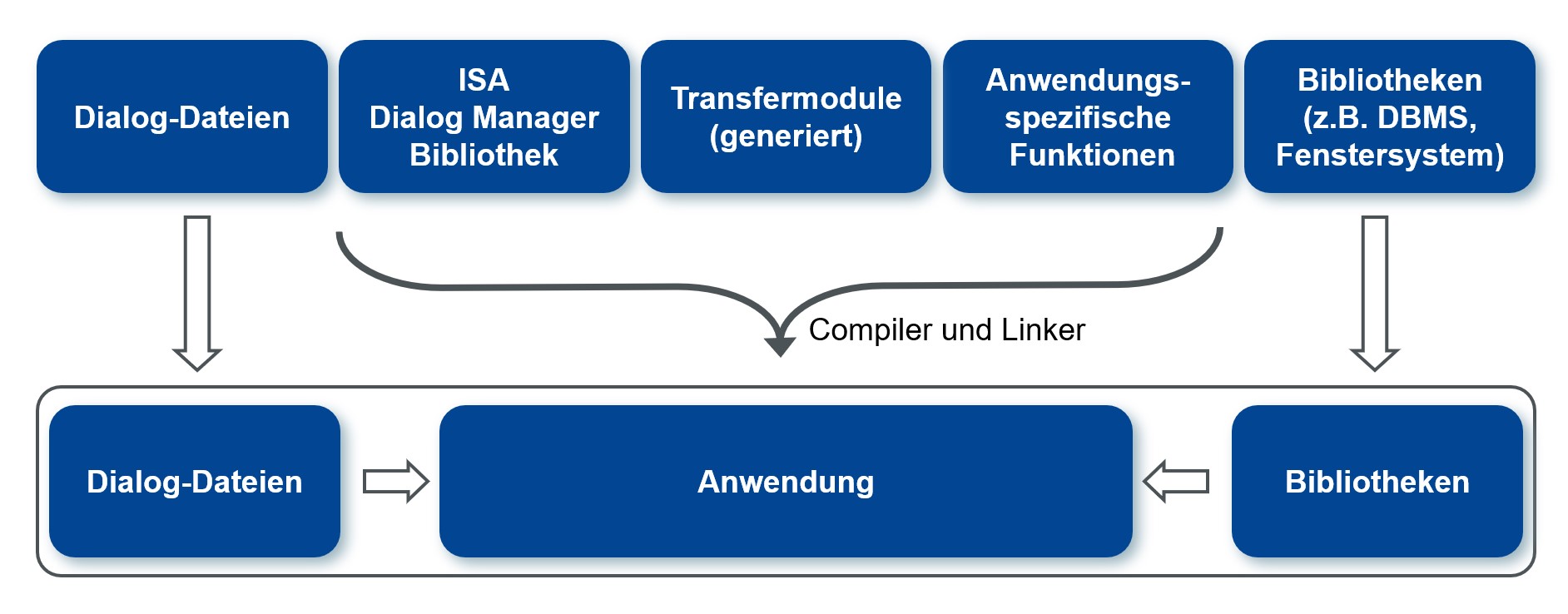
The COBOL interface of the ISA Dialog Manager contains help programs with which copy files are generated as transfer modules for data exchange and functions are connected.
Using the ISA Dialog Manager's COBOL interface, COBOL applications can access the user interface, create and delete GUI objects, and change their attributes. In the other direction, application functions can be called from the user interface.
The COBOL interface provides you with more than 50 interface functions for all aspects of connecting UI and application: data exchange, configuration and control of the user interface. You can connect any functions of the application to the user interface and use them like rules in the ISA Dialog Manager rule language.
For efficient data exchange between dialog and application, temporary memory areas are used into which data can be written by the application and assigned to a dialog object. This means that large amounts of data can be transferred to the dialog with high performance, for example to table and list objects. In the opposite way, data from dialog objects can be transferred to the application.
Support
Regardless of whether you develop procedurally or object-oriented in COBOL, you will get along well with the ISA Dialog Manager. The concept of the ISA Dialog Manager is completely object-oriented. With its declarative descriptions of the user interface and the rules language for programming its dynamic behavior, the ISA Dialog Manager offers you easy access to its object-oriented concepts, even if you have previously only used the procedural COBOL elements.
With the COBOL interface you get utilities to generate the code that connects the application and user interface. This allows you to create copy files as transfer modules for data exchange and connect application functions to the ISA Dialog Manager. This means you can use the original widgets of the respective window systems for your COBOL applications without having to write code in C or C++ yourself.
Availability
Two interfaces for connecting the ISA Dialog Manager to COBOL applications are available as options for the basic licenses.
- COBOL interface for Micro Focus Net Express on Windows and Micro Focus Server Express on Unix.
- Please ask us about support for other COBOL compilers.
Training courses
We offer you the COBOL interface course for the COBOL interface. It covers programming applications and modules that work with the ISA Dialog Manager. The course is also available as a compact course.
